Diagnostic Warning - Disposable Transient Components¶
Severity¶
Warning
Cause¶
A registration has been made with the Transient lifestyle for a component that implements IDisposable.
Warning Description¶
A component that implements IDisposable would usually need deterministic clean-up but Simple Injector does not implicitly track and dispose components registered with the transient lifestyle.
How to Fix Violations¶
Register the component with the scoped lifestyle that is appropriate for the application you are working on. Scoped lifestyles ensure Dispose is called when an active scope ends.
When to Ignore Warnings¶
This warning can safely be ignored when:
Dispose is called by the application code
some manual registration ensures disposal
a framework (such as ASP.NET) guarantees disposal of the component
not disposing is not an issue.
The warning can be suppressed on a per-registration basis as follows:
Registration registration = container.GetRegistration(typeof(IService)).Registration;
registration.SuppressDiagnosticWarning(
DiagnosticType.DisposableTransientComponent,
"Reason of suppression");
Example¶
The following example shows a configuration that will trigger the warning:
var container = new Container();
// DisposableService implements IDisposable
container.Register<IService, DisposableService>(Lifestyle.Transient);
container.Verify();
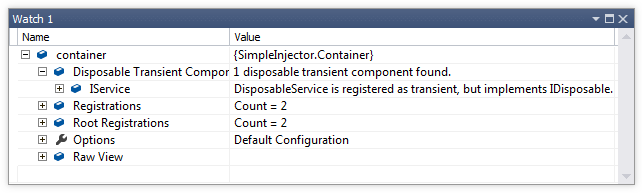
The issue can be fixed as follows:
var container = new Container();
// Select the scoped lifestyle that is appropriate for the application
// you are building. For instance:
container.Options.DefaultScopedLifestyle = new AsyncScopedLifestyle();
// DisposableService implements IDisposable
container.Register<IService, DisposableService>(Lifestyle.Scoped);
container.Verify();
The following example shows how to query the Diagnostic API for Disposable Transient Components:
// using SimpleInjector.Diagnostics;
var container = /* get verified container */;
var results = Analyzer.Analyze(container)
.OfType<DisposableTransientComponentDiagnosticResult>();
foreach (var result in results)
{
Console.WriteLine(result.Description);
}
Optionally you can let transient services dispose when a scope ends. Here’s an example of an extension method that allows registering transient instances that are disposed when the specified scope ends:
public static void RegisterDisposableTransient<TService, TImplementation>(
this Container c)
where TImplementation: class, IDisposable, TService
where TService : class
{
var scoped = Lifestyle.Scoped;
var r = Lifestyle.Transient.CreateRegistration<TImplementation>(c);
r.SuppressDiagnosticWarning(DiagnosticType.DisposableTransientComponent, "ignore");
c.AddRegistration(typeof(TService), r);
c.RegisterInitializer<TImplementation>(o => scoped.RegisterForDisposal(c, o));
}
The following code snippet show the usage of this extension method:
var container = new Container();
container.Options.DefaultScopedLifestyle = new AsyncScopedLifestyle();
container.RegisterDisposableTransient<IService, ServiceImpl>();
This ensures that each time a ServiceImpl is created by the container, it is registered for disposal when the scope - a web request in this case - ends. This can of course lead to the creation and disposal of multiple ServiceImpl instances during a single request.
Note: To be able to dispose an instance, the RegisterForDisposal will store the reference to that instance in the scope. This means that the instance will be kept alive for the lifetime of that scope.
Warning: Be careful to not register any services for disposal that will outlive that scope (such as services registered as singleton), since a service cannot be used once it has been disposed. This would typically result in ObjectDisposedExceptions and this will cause your application to break.