Diagnostic Warning - Torn Lifestyle¶
Severity¶
Warning
Cause¶
Multiple registrations with the same lifestyle map to the same component.
Warning Description¶
When multiple registrations with the same lifestyle map to the same component, the component is said to have a torn lifestyle. The component is considered torn because each registration will get its own instance of the given component, which can potentially result in multiple instances of the component within a single scope. When the registrations are torn the application may be wired incorrectly which could lead to unexpected behavior.
How to Fix Violations¶
Create a Registration instance for that component using Lifestyle.CreateRegistration and use that for both registrations. Alternatively, consider making both registrations Transient.
When to Ignore Warnings¶
This warning can safely be ignored if your intention is to have multiple instances of the flagged component (one for each registration) in the same scope.
The warning can be suppressed on a per-registration basis as follows:
var fooRegistration = container.GetRegistration(typeof(IFoo)).Registration;
var barRegistration = container.GetRegistration(typeof(IBar)).Registration;
fooRegistration.SuppressDiagnosticWarning(DiagnosticType.TornLifestyle);
barRegistration.SuppressDiagnosticWarning(DiagnosticType.TornLifestyle);
Example¶
The following example shows a configuration that will trigger the warning:
var container = new Container();
container.Register<IFoo, FooBar>(Lifestyle.Singleton);
container.Register<IBar, FooBar>(Lifestyle.Singleton);
container.Verify();
The FooBar component is registered as Singleton twice; once for IFoo and once for IBar. Below is an image that shows the output for this configuration in a watch window. The watch window shows two mismatches and one of the warnings is unfolded.
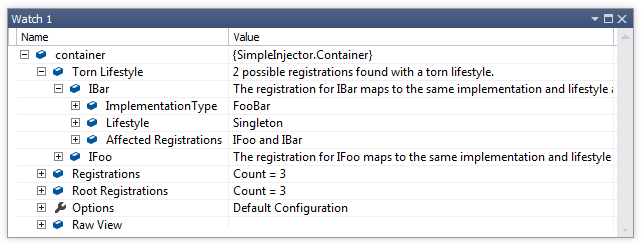
The issue can be fixed as follows:
var container = new Container();
var registration = Lifestyle.Singleton.CreateRegistration<FooBar>(container);
container.AddRegistration(typeof(IFoo), registration);
container.AddRegistration(typeof(IBar), registration);
container.Verify();
The following example shows how to query the Diagnostic API for Torn Lifestyles:
// using SimpleInjector.Diagnostics;
var container = /* get verified container */;
var results = Analyzer.Analyze(container).OfType<TornLifestyleDiagnosticResult>();
foreach (var result in results) {
Console.WriteLine(result.Description);
Console.WriteLine("Component name: " + result.ImplementationType.Name);
Console.WriteLine("Lifestyle of component: " + result.Lifestyle.Name);
Console.WriteLine("Affected registrations: " +
string.Join(", ", result.AffectedRegistrations.Select(r => r.ServiceType.Name)));
}